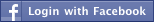Frequently asked questions
Looking for help using BookGilt? You've found the right place. Below are some of the more common questions you might encounter, but if we've left anything unanswered here, be sure to let us know.
Searching for books
How do I use negative operators / omit certain matches from my results?
BookGilt supports negative search operators to help eliminate "noise listings" in search results. For example, you might search for Edward Gorey's Amphigorey, but not want the sequels Amphigorey Too and Amphigorey Also. In order to suppress these from search results, you might type the following into the title field:
amphigorey -also -too
As you can see, what we've done is prefixed each word we want omitted from results with a minus (-) sign. Negative operators work on author, title, publisher and keyword fields.
How do I use phrase searches?
BookGilt supports phrase searching to help you pinpoint the exact title you're looking for. For example, you might want to find a copy of Art of Fielding, but not find any book that happens to have "art" or "fielding" in it. In order to refine your search to just titles that match "art of fielding", you might type the following into the title field:
"art of fielding"
Here, we've simply added quotes around the words that we want to appear next to each other. Phrase searching works on author, title, publisher and keyword fields.
What is quick search?
Sometimes you may just want a quick idea of how common a title is and you may not care to know about every copy available. By checking quicksearch, you're telling us to just search the major marketplaces (Abebooks, Alibris, Amazon and Biblio) which generally cover about 90% of the market. Because we are searching fewer sites, we're usually able to get results for you faster. If you perform a quick search and subsequently want to expand your search to include all sites after performing a quick search, just click on the refinement label that reads "Only sites: xxx" to remove that parameter.
Are there any other advanced search tricks?
For a quick search from any page on BookGilt, use the ubiquitous search bar at the bottom of the screen. You can actually do fielded searches using this bar with a couple handy shorcuts. Let's say you want to search for Invisible Man by Ralph Ellison. Try putting this into the search box up top:
author:(ralph ellison) title:(invisible man)
Do you search eBay / why aren't eBay listings and auctions included by default?
We do search eBay auction and fixed price listings. However, due to the way eBay works, they do not have "fielded" data, meaning a specific author or title or publisher field we can search. In order to avoid introducing needless noise or clutter into results, we have omitted eBay listings from most searches by default, except when a search by ISBN is done. However, you can enable eBay searches in the following ways:
- From the advanced search page, click the checkbox that reads "Include auctions". We will do our best to find appropriate listings and intersperse them into your results, but there will be some odd matches (i.e., "noise").
- After performing a search, click on "Tools". Under this menu, you'll see an option to search auctions. That will try to reformulate your query in such a way that eBay listings can be searched as well.
How are search results sorted?
In an effort to be as impartial as possible, the sites listed for each book are ordered by 1) sites with photos, and 2) the fastest responding site.
What are megasellers and how do I exclude them?
Megasellers are characterized by extremely large inventories and terse and/or inadequate descriptions. While their books are often much cheaper than other sellers and often make decent reading copies, they are usually sold caveat emptor and shipped in non-durable packaging, and as such are not typically a good source of quality books for discerning collectors.
For this reason, collectors and sellers may choose to omit megasellers when researching books on BookGilt. Look for the checkbox in the advanced search or the option in the filter drop down in search results. Note: we try to keep an accurate list of megasellers, but if you notice any that we have omitted, please let us know.
Managing your account
How do I create an account?
You don't need to create an account to use BookGilt, however doing so allows you to keep track of your recent searches, save searches, search preferences and create want lists.
There are two ways to create an account on BookGilt:
- You can register and login directly on BookGilt.
- You can log in using your Facebook account. After clicking on "Login with Facebook", Facebook will ask you to give us permission to access basic information such as your name and e-mail address. Once you grant this permission, you'll be returned to BookGilt already logged in to your new account.
Important note: We take your privacy very seriously and will never post any information on your Facebook feed or page without your express knowledge and/or consent.
Want lists & saved searches
What is a wantlist?
A wantlist is a list of searches that are saved in your account. In addition, we offer a notification service that searches across the various venues and notifies you when it finds a copy matching your search. These can be set up to run daily, weekly, or monthly. While you can save unlimited searches on site, only five notification wants may be registered for the basic account. You must have a registered account to save searches or register wants.
General questions
What is a metasearch and why use one?
A metasearch gathers together the search results from multiple retail and marketplace sites in one place. This saves the searcher the time and frustration of visiting multiple sites to find the books they are looking for by giving them one search that accesses the inventories of tens of thousands of booksellers worldwide.
It might surprise you to know that not all sellers list on multiple marketplace sites and just searching one or two sites is not sufficient to be certain a collector has identified all available copies of a book. Each site has its own unique mix of booksellers, books and prices and must be searched individually for a comprehensive view of the market — which is why we're here: to save you time and help you find the best copy for you.
What makes BookGilt different from other metasearch engines?
Naturally, that's something we're working on everyday, looking for new features that will benefit book collectors and book sellers. Here are a few things we have under our belt right now that differentiate us from the competition:
- Responsive design. This means that BookGilt is designed to work brilliantly across desktop computers, tablets and phones.
- No PODs. We filter out PODs by default.
- Saved search preferences. BookGilt will remember your search preferences the next time you return.
- Save lists. When you create a BookGilt account, you can save books you find to lists for future retrieval.
- Want lists. You can maintain up to five wants and we'll search for those items every day for you, notifying you by email when we find a copy.
As we say, that's just for starters; we have many more features on the way very soon, so stay tuned!
What about PODs and e-books? Are they included in searches?
Since our primary goal is to service book collectors, we believe most of our customers prefer not to see PODs (Print on Demand) or e-books in search results, and so they are not included by default. However, for those who do want to see print on demand editions and e-books included in search results, we do offer the ability to include them through the advanced search or through user preferences (once logged in).
What retail and marketplace sites does BookGilt search?
You can see the current list of sites we search from our advanced search page.
Can I use BookGilt on my mobile device or tablet?
Yes! Unlike other metasearch engines, BookGilt is designed from the ground up to be optimized for mobile devices.
Who is behind BookGilt?
BookGilt is brought to you by the folks behind the marketplaces Biblio.com and Biblio.co.uk. Prior to launching Biblio.com in 2003, we operated a popular metasearch called SearchBiblio (now closed). So, in some senses, BookGilt is a return to our roots.